Part 1. Things You Must Know before Selling iPhone iPad
1. Backup your data from your iPhone iPad
1) If you're going to use a new iPhone or iPad, the best way to backup your iPhone iPad is to use iTunes or iCloud. You can backup your iPhone iPad with one click via iTunes or iCloud. Then you can simply restore it to your new iPhone or iPad.

2) Want to use a phone based on other systems like Android? Then you're not supposed to backup your iPhone iPad with iTunes or iCloud, because you can't use the backup file in the future in any way, even read it. You'd better use a third-party tool, like iOS Data Manager to backup your media files, and contacts to computer, so that you can import them to your new iDevice. Or you can just transfer all data from the old iPhone to your new phone ahead of selling. My recommendation is the second one. It's much easier. Don't worry about not knowing any this kind of tools. You can use Mobile Transfer, which lets you transfer data among iPhone/iPad, Android phones and Symbian phones. It works like a charm.
You can free download a trial version here!
 |
| Mobile Tranfer Tool |
 |
| iPhone iPad iPod Manager |
Related Tutorial: How to Backup Data from iPhone iPad to PC/iTunes
2. Erase all data on your iPhone iPad before selling
There must be pretty personal data like messages, contacts, pictures, bank accounts and more like this on your iPhone iPad, for you've used it for quite a long time. Therefore, don't directly sell your iPhone iPad without doing a deletion work. You must. This is as much important as backing up your data, or you'll lose your privacy. There are also two ways to erase all data on your used iPhone iPad.
1) Reset your iPhone iPad to factory settings: Many people choose this way to erase all data on their iDevices when they need to do this. It's simple: tap Settings > General > Reset > Erase All Content and Settings. Then your iPhone iPad will become a new one.
2) Since there are so many data recovery programs on the market to recover data from iPhone/iPad, you may be worried that others can recover the data from your device. It doesn't matter. You can try iOS Data Eraser or iOS Data Eraser for Mac to erase everything on your iPhone/iPad, making it a new one without any of your personal data.
You can free download a trial version here!
Related Tutorials:
How to Permanent Erase Data from iPhone Before Selling
How to Permanent Wipe iPad Before Selling
Part 2. Best Places to Sell iPhone iPad for the Most Money
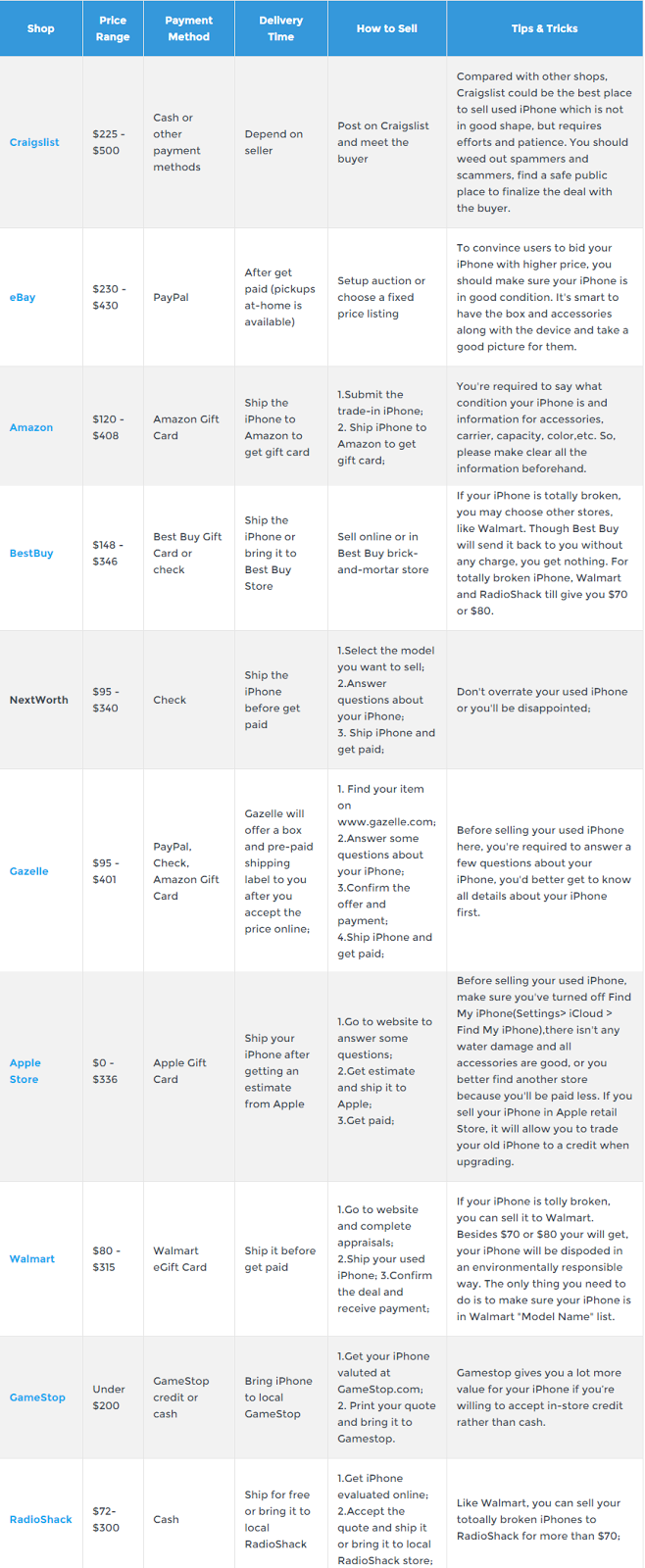


I am going to sell my iPhone, but I can't find the right way to sell my iPhone. After reading your post I am aware of how to sell iPhone and the websites that provides such kind of services.
ReplyDelete